Finally, an SEO extension built for full-time SEOs
Join 50+ users getting SEO insights in a click. 100% free.
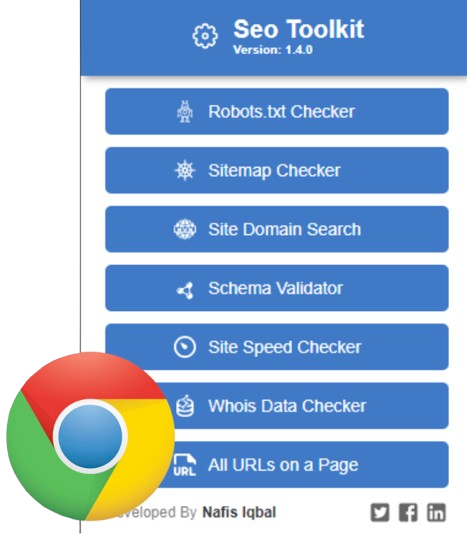
SEO Toolkit Chrome Extension
A powerful SEO toolkit Chrome extension to Find Robots.txt, Sitemap, Site Domain Search, Schema Validator, Site Speed Checker, All URLs on any webpage Page.
Features:
1. Robots.txt Finder:
Easily locate any website’s robots.txt file to understand which parts of the website are being blocked from search engine crawlers. This helps ensure that search engines can crawl the essential pages of your website.
Benefit: Helps ensure that search engines can properly index your site and avoid indexing unwanted pages.
2. Sitemap Finder:
Automatically find the website’s sitemap.xml file, which lists all the pages on a website that should be indexed by search engines.
Benefit: Quickly verify that all the important pages of a website are listed in the sitemap for search engines to crawl.
3. Site Domain Search:
Perform a quick Google search to see all indexed pages for the current website’s domain. It lets you verify the number and type of pages that search engines have indexed for your site.
Benefit: Easily check the website’s presence in Google’s search results and ensure key pages are indexed.
4. Schema Validator:
Instantly validate the schema markup on the current page using the Schema.org Validator. This ensures your structured data is properly implemented for better search engine understanding.
Benefit: Boost your site’s search engine presence by validating structured data for rich results, improving your content’s discoverability.
5. Site Speed Checker:
Quickly analyze the website’s performance using Google’s PageSpeed Insights tool. It measures the page’s speed and provides optimization suggestions for improving load times.
Benefit: Identify performance issues and get actionable suggestions to improve website speed, leading to better user experience and higher search engine rankings.
6. All URLs on a Page:
Extract and display all internal and external links on a page. You can see a summary of all links with their anchor text, and whether they are internal or external.
Benefit: Understand your link structure, ensuring internal links are well-organized and helping to identify potential external linking opportunities or broken links.
How to Use:
- Download & add the extension from Chrome web store.
- Pin this extension.
- Click the extension icon to open the popup.
- See the result of the current webpage.
Developed by ❤️ Nafis Iqbal
